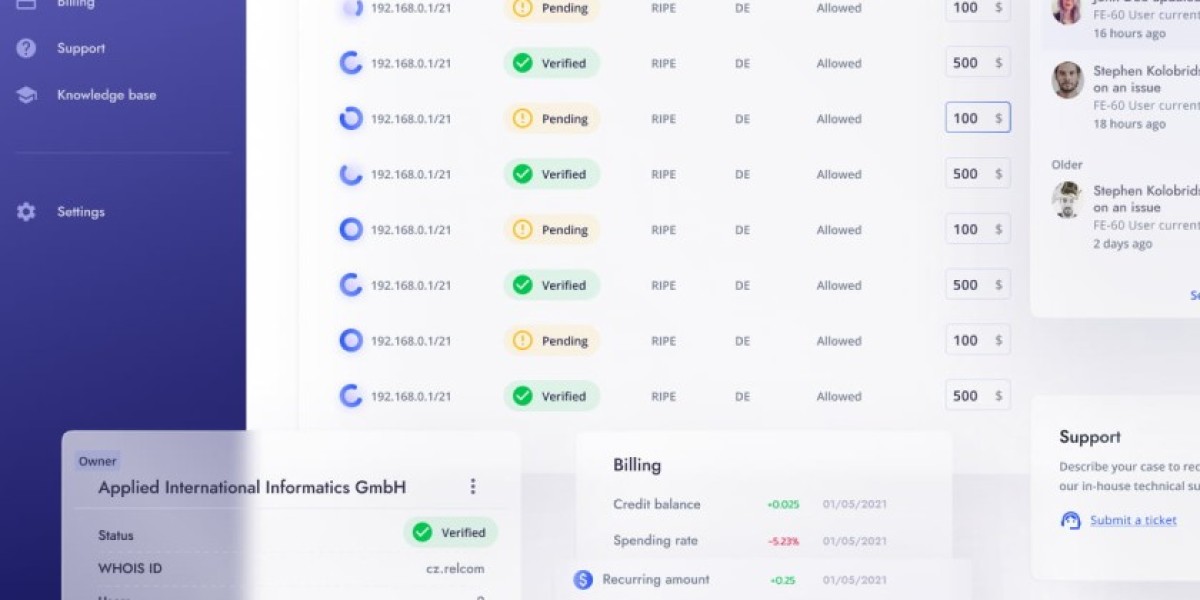In today's fast-paced world, productivity apps have become essential tools for remote workers. These applications not only help in managing time effectively but also enhance collaboration among team members. This article will explore the top 10 productivity apps that can significantly boost your efficiency while working from home.
1. Trello: Organize Your Tasks Visually
Trello is a versatile project management tool that uses boards, lists, and cards to help you organize tasks visually. Have you ever felt overwhelmed by your to-do list? Trello allows you to break down projects into manageable parts, making it easier to track progress. Its user-friendly interface is perfect for both individuals and teams.
2. Slack: Enhance Team Communication
Effective communication is crucial for remote teams. Slack provides a platform for real-time messaging, file sharing, and integration with other productivity apps. Wouldn't it be great to have all your communication in one place? With Slack, you can create channels for different projects, ensuring that everyone stays on the same page.
3. Asana: Streamline Project Management
Asana is another powerful project management tool that helps teams coordinate and manage their work. It allows users to create tasks, set deadlines, and assign responsibilities. If you are looking for a way to keep your projects organized, Asana might be the solution you need.
4. Zoom: Connect Face-to-Face
While working remotely, maintaining personal connections can be challenging. Zoom offers high-quality video conferencing capabilities, making it easy to hold meetings and collaborate effectively. Have you considered how video calls can enhance your team's dynamics? Zoom's features, such as screen sharing and breakout rooms, facilitate interactive discussions.
5. Notion: All-in-One Workspace
Notion combines note-taking, task management, and database functionalities into one platform. This flexibility allows users to customize their workspace according to their needs. If you prefer a single app for various tasks, Notion could be the perfect fit.
6. Google Drive: Store and Share Files Easily
Google Drive is an essential tool for storing and sharing files securely. With its integration with Google Docs, Sheets, and Slides, collaboration becomes seamless. Are you tired of emailing documents back and forth? Google Drive allows multiple users to work on the same file simultaneously, saving time and effort.
7. Todoist: Manage Your Tasks Efficiently
Todoist is a simple yet effective task management app that helps you prioritize your daily activities. By categorizing tasks and setting deadlines, you can ensure that nothing falls through the cracks. Wouldn't it be nice to have a clear overview of your responsibilities? Todoist provides that clarity.
8. Evernote: Capture Ideas Instantly
Evernote is a note-taking app that allows users to capture ideas, images, and web clippings effortlessly. If you often find yourself jotting down thoughts, Evernote can help you organize them in one place. This way, you can easily refer back to your ideas when needed.
9. Focus@Will: Enhance Your Concentration
For many remote workers, maintaining focus can be a challenge. Focus@Will offers music designed to improve concentration and productivity. Have you ever noticed how certain sounds can help you concentrate better? This app tailors music to your work style, helping you stay engaged.
10. RescueTime: Track Your Productivity
Understanding how you spend your time is crucial for improving productivity. RescueTime tracks your activities and provides insights into your work habits. By identifying time-wasting activities, you can make informed decisions to enhance your efficiency. Wouldn't it be beneficial to know where your time goes?
In conclusion, integrating these productivity apps into your daily routine can significantly enhance your efficiency as a remote worker. By leveraging the right tools, you can streamline your tasks, improve communication, and ultimately achieve your goals more effectively. For more insights on productivity, check out this .