Unleash Your Creativity: Discover the Secrets of Mastering 3D Printing Slicers!
3D printing has revolutionized the way we create and innovate, enabling individuals and businesses alike to bring their ideas to life in a tangible form. At the heart of this fascinating technology lies a crucial component: the 3D printing slicer. This software is responsible for converting your digital 3D models into a language that 3D printers can understand—G-code. Mastering the intricacies of slicers not only ensures high-quality prints but also unleashes your creative potential, allowing you to explore limitless possibilities in your projects. In this article, we will delve into the various types of 3D printing slicers, highlight their unique features, and provide tips on how to use them effectively to achieve the best results.
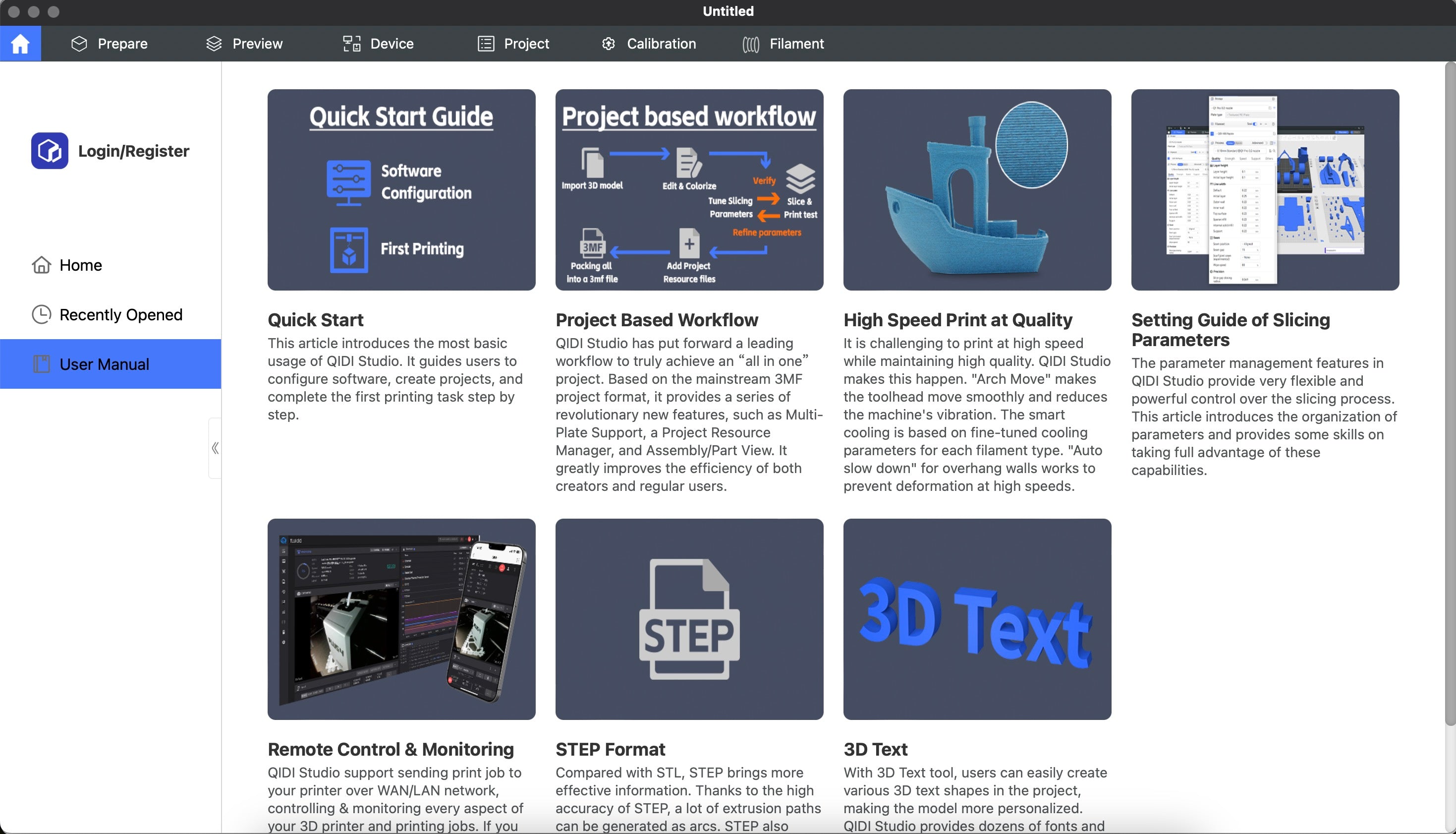
Understanding 3D Printing Slicers
A 3D printing slicer is an essential software tool that prepares your 3D model for printing. Essentially, it takes the digital representation of your design and translates it into G-code, which is a set of instructions that tells the 3D printer how to move, extrude material, and build the object layer by layer. This conversion process is vital for successful printing because it determines how the printer interprets the model's geometry, layer thickness, and print speed. Without a slicer, your printer would have no way to understand what it needs to do, resulting in failed prints and wasted materials. Understanding the slicer's role in the printing process is the first step in mastering your 3D printing journey.
Types of 3D Printing Slicers
When it comes to 3D printing slicers, there are several types available to cater to different user needs and preferences. The three primary categories are open-source slicers, proprietary slicers, and cloud-based slicers. Each type has its own set of advantages and disadvantages, making it essential to choose the right one based on your specific requirements. Open-source slicers are often favored for their flexibility and community support, while proprietary slicers are designed with user-friendly interfaces in mind. On the other hand, cloud-based slicers offer convenience and collaborative features that can enhance workflow. Understanding these types will help you navigate the options available and select the best slicer for your projects.
Open-Source Slicers
Open-source slicers are developed and maintained by a community of enthusiasts and programmers, making them highly customizable and adaptable to various needs. One of their significant advantages is the wealth of community support available, which means you can often find solutions to problems or enhancements to the software. These slicers also allow for modifications, enabling users to tweak settings and features to suit their specific printing requirements. However, the learning curve can be steeper compared to other types, which may deter beginners.
Proprietary Slicers
Proprietary slicers, developed by specific companies, typically feature intuitive user interfaces that make them accessible to users of all skill levels. They often come equipped with preset configurations that simplify the printing process, allowing users to achieve good results with minimal effort. However, these slicers may have limitations in terms of customization and flexibility, which can be a drawback for more advanced users who wish to fine-tune their printing settings.
Cloud-Based Slicers
Cloud-based slicers are designed to be accessible from any device with an internet connection, making them highly convenient, especially for collaborative projects. Users can upload their models, adjust settings, and queue prints from anywhere, streamlining the workflow significantly. Additionally, these slicers often include features that allow multiple users to work on a project simultaneously. However, reliance on internet connectivity can pose challenges, especially in areas with unstable connections.
Key Features of 3D Printing Slicers
When selecting a slicer, there are several key features to consider that can significantly impact the quality of your prints. Support generation is crucial for complex designs, as it provides the necessary structure during printing. Layer height control allows you to adjust the resolution of your print, impacting both the detail and print time. Print speed settings are vital for balancing quality and efficiency, while material compatibility ensures that your slicer can handle the type of filament you wish to use. Understanding these features will help you make informed decisions and optimize your printing process.
How to Use 3D Printing Slicers Effectively
To get the most out of your slicer, consider implementing a few best practices. First, always optimize your settings based on the specific requirements of each print, as different models may necessitate unique adjustments. Troubleshooting common issues, such as layer adhesion or print warping, can save you time and material costs. Additionally, keeping your slicer software up to date ensures that you have access to the latest features and improvements, which can enhance your printing experience. A friend of mine, who is an avid 3D printing enthusiast, swears by experimenting with different settings each time he prints, which has significantly improved his results over time.
Enhancing Your 3D Printing Journey
Understanding the different types of 3D printing slicers and their unique features is essential for anyone looking to enhance their 3D printing skills. By experimenting with various slicers and optimizing your settings, you can unlock new levels of creativity and improve the quality of your prints. Mastering slicers is a crucial step in your 3D printing journey, enabling you to transform your ideas into reality with precision and ease. So, dive into the world of slicers and let your creativity soar!








