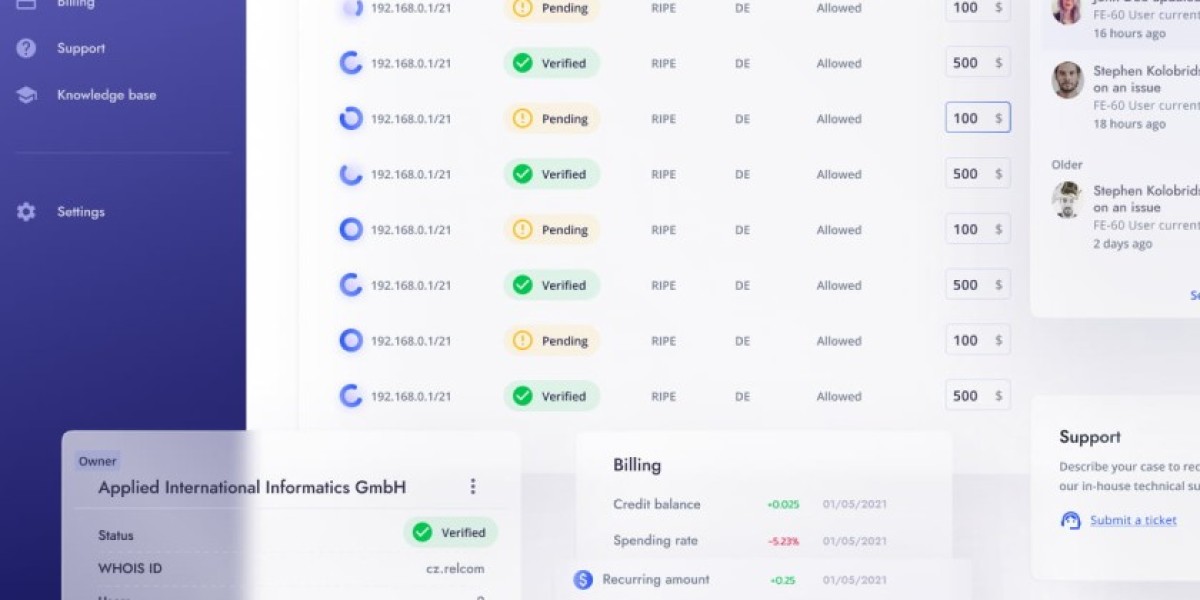Unlock the Secrets of 3D Printer Firmware: Master Installation, Updates, and Troubleshooting Now!
In the realm of 3D printing, firmware serves as the unsung hero, quietly orchestrating the printer's operations and ensuring everything runs smoothly. Think of firmware as the software that allows the hardware of your 3D printer to communicate effectively, translating commands into action. Without the right 3D Printer Firmware, even the most advanced 3D printer would be rendered useless. In this article, we aim to demystify 3D printer firmware by exploring its types, guiding you through the installation and update processes, and providing troubleshooting tips for common issues. Whether you're a seasoned maker or a curious beginner, understanding firmware is crucial to maximizing your 3D printing experience.
Understanding 3D Printer Firmware
Firmware is a specialized type of software that is embedded in hardware devices, allowing them to function correctly. In the context of 3D printing, firmware plays a pivotal role by controlling the printer's movements, temperature settings, and various other operations. Different types of firmware are used across various 3D printer models, each offering unique features and capabilities. Some of the most popular firmware options include Marlin, Repetier, and Smoothieware. Marlin is widely recognized for its versatility and ease of customization, making it a favorite among hobbyists. Repetier is known for its smooth operation and user-friendly interface, while Smoothieware is designed for advanced users looking for high performance. Understanding the type of firmware your 3D printer uses is essential, as it directly impacts print quality, reliability, and the range of features available.
Installing 3D Printer Firmware
Installing firmware on a 3D printer can seem daunting, but breaking it down into manageable steps makes the process straightforward. First, ensure you have the necessary tools, such as a USB cable and a computer with software capable of communicating with your 3D printer. Begin by downloading the firmware specific to your printer model from a reputable source. Before proceeding, it's crucial to back up your existing firmware settings—this can save you from potential headaches later. Once you have the new firmware, connect your printer to your computer using the USB cable. Open your preferred firmware installation software, select the appropriate port, and upload the firmware. After the upload is complete, disconnect your printer, and perform a factory reset to ensure the new settings take effect. Always consult your printer's manual for model-specific instructions, as the process may vary slightly depending on the manufacturer.
Updating 3D Printer Firmware
Keeping your 3D printer's firmware up to date is essential for optimal performance and new feature access. Firmware updates often include bug fixes, performance enhancements, and additional functionalities that can improve your printing experience. To check for updates, visit the official website of the firmware you are using or the manufacturer's support page. If an update is available, download it, following the same steps as the initial installation. Before starting the update, ensure your printer is powered on and connected to your computer. After uploading the new firmware, perform a calibration check to verify that everything functions correctly. Regularly updating your firmware not only enhances your printer's capabilities but also helps prevent compatibility issues with new slicing software or materials.
Troubleshooting Firmware Issues
Even with the best firmware, issues can arise during 3D printing. Common problems include print failures, unexpected pauses, or the printer not responding to commands. A friend of mine once faced a frustrating situation where his printer kept pausing mid-print. After some troubleshooting, he discovered that the issue stemmed from a corrupted firmware installation. Restarting the installation process resolved the issue. Other common troubleshooting steps include checking cable connections, ensuring the printer's power supply is stable, and reviewing the firmware settings for any anomalies. If you encounter persistent problems, consider seeking help from community forums or the support resources provided by your firmware's developers. Remember, a little patience and systematic troubleshooting can often lead to a quick resolution.
Key Takeaways on 3D Printer Firmware
In summary, understanding 3D printer firmware is crucial for anyone looking to enhance their 3D printing experience. From recognizing the different types of firmware available to mastering installation and updates, being knowledgeable about firmware can significantly improve your printer's performance. Moreover, troubleshooting common issues can save you time and frustration, allowing you to focus on your creative projects. We encourage you to explore further and deepen your understanding of firmware, as it opens up a world of possibilities in the exciting realm of 3D printing.