Unlock the Magic of 3D Printing: Discover the Hidden Powers of Qidi Studio!
In recent years, 3D printing has emerged as a revolutionary technology, transforming the way we create and manufacture objects. From prototyping in industrial settings to crafting personalized gifts for friends, its applications are vast and varied. As more individuals and businesses explore the capabilities of 3D printing, the importance of effective software solutions becomes increasingly clear. One such software making waves in the 3D printing community is Qidi Studio. Designed to enhance the printing experience, Qidi Studio offers a user-friendly interface and robust features that streamline the process, making it accessible for beginners and experts alike. In this article, we will delve into the features and benefits of Qidi Studio, illustrating how it can help you unlock the full potential of your 3D printing projects.
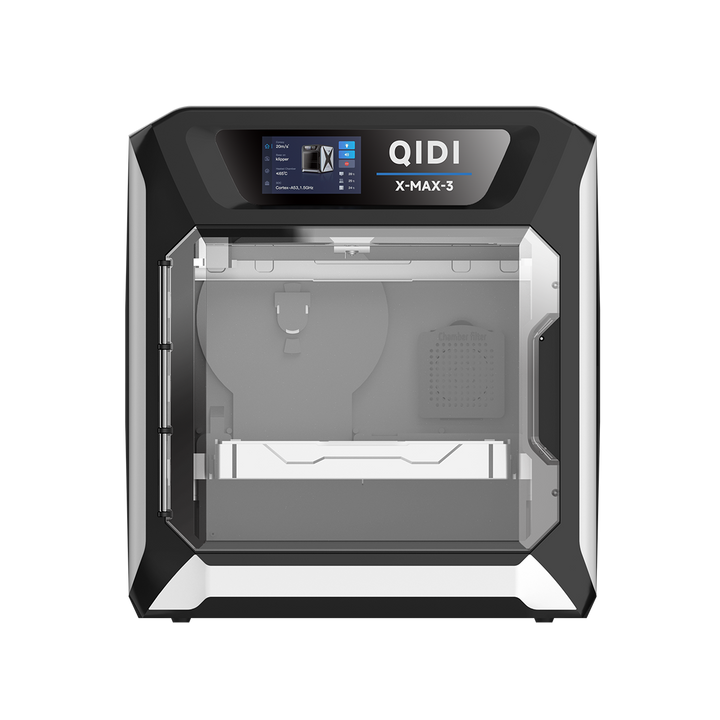
Understanding Qidi Studio
Qidi Studio is a powerful software tool specifically designed for optimizing 3D printing workflows. It serves as a bridge between your 3D model and the printer, ensuring that the final output meets your expectations. Compatible with a variety of 3D printers, Qidi Studio is not limited to just one brand, allowing users to maximize their equipment's capabilities. Its user-friendly interface makes it an appealing choice for those new to 3D printing, while also providing advanced features for seasoned users. The software simplifies the process of preparing models for printing, enabling users to navigate its functionalities easily, which is crucial for those who may feel overwhelmed by the complexities of 3D printing technology.
Key Features of Qidi Studio
Qidi Studio boasts an impressive array of features designed to enhance the efficiency and quality of 3D printing. One of its standout capabilities is its slicing engine, which converts 3D models into instructions that 3D printers can understand. This process is critical for ensuring that each layer of your print is executed with precision. Additionally, Qidi Studio includes support generation features that automatically create structures to support overhangs and complex geometries, which can be a game-changer for intricate designs. The print preview feature allows users to visualize the print path, providing insights into potential issues before the printing process begins. This proactive approach not only saves time but also reduces material waste, making every print a more calculated endeavor.
Advanced Settings and Customization
For those looking to take their 3D printing to the next level, Qidi Studio offers advanced settings and customization options. Users can adjust temperature settings, which is crucial for different filament types, ensuring optimal adhesion and print quality. Layer thickness can also be modified, allowing for quicker prints or finer details based on project needs. Furthermore, print speed settings let users balance between time efficiency and output quality, catering to both urgent projects and detailed works of art. This level of customization empowers users to experiment and hone their techniques, fostering a deeper understanding of the 3D printing process.
Benefits of Using Qidi Studio for 3D Printing
The benefits of using Qidi Studio extend beyond its impressive features. One of the most significant advantages is the improved print quality users can achieve. With precise slicing and customizable settings, users often see fewer print failures and enhanced detail in their finished products. Time efficiency is another critical benefit; by streamlining the preparation process and minimizing trial-and-error, users can complete projects faster, allowing for more creativity and experimentation. Additionally, beginners find Qidi Studio particularly approachable, as its intuitive design and helpful features demystify the 3D printing process. This accessibility fosters a welcoming environment for newcomers, encouraging them to dive into the world of 3D printing without feeling intimidated.
User Experience and Community Support
The overall user experience with Qidi Studio is bolstered by a strong sense of community support. Many users share their experiences, tips, and tricks through online tutorials and forums, creating a rich resource for both new and experienced users. This collaborative atmosphere encourages continuous learning and troubleshooting, helping users overcome challenges they may face with their 3D printing projects. Friends who have engaged with Qidi Studio often share how the community has been instrumental in their growth, with many finding answers to their questions and inspiration for new projects through these platforms. This supportive environment can make a significant difference in a user's journey toward mastering 3D printing.
Maximizing Your 3D Printing Potential with Qidi Studio
In summary, Qidi Studio serves as a vital tool in the ever-evolving world of 3D printing, offering features and benefits that cater to users of all skill levels. From its intuitive interface to advanced customization options, it empowers users to achieve high-quality prints efficiently. By fostering a community of support and sharing knowledge, Qidi Studio not only enhances individual projects but also contributes to the broader 3D printing ecosystem. Whether you are just starting out or looking to refine your skills, exploring Qidi Studio can be the key to unlocking your 3D printing potential and elevating your creative projects to new heights.








