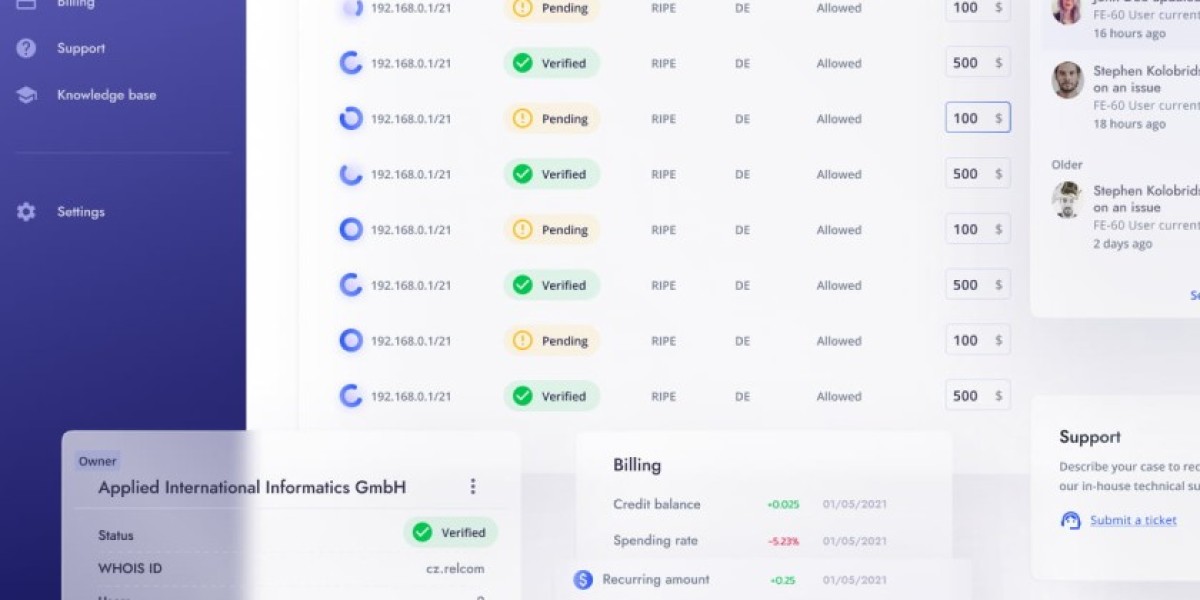Unlock Your Gaming Potential: The Ultimate Guide to Finding the Perfect Wireless Mouse!
In the ever-evolving landscape of gaming, the choice of equipment can significantly impact performance and overall enjoyment. Among these, the wireless gaming mouse has gained immense popularity, becoming a favorite among gamers who value freedom of movement and sleek aesthetics. As players increasingly look for ways to enhance their gaming experience, selecting the right wireless gaming mouse is crucial. It can mean the difference between a seamless victory and frustrating defeats. With the right mouse, you can enjoy comfortable gameplay during those extended sessions, improve your precision, and ultimately elevate your gaming potential. This guide will help you navigate the features, technologies, and considerations necessary to find the perfect wireless gaming mouse tailored to your needs.

Understanding Wireless Technology in Gaming Mice
The technology behind wireless gaming mice has come a long way, offering players several options to choose from. The most common types of connectivity include RF (radio frequency) and Bluetooth. RF mice typically use a USB dongle that provides a strong and stable connection with minimal latency, making them a preferred choice for competitive gamers. On the flip side, Bluetooth mice offer greater convenience as they can be connected to multiple devices without the need for an extra receiver, but sometimes they can experience slight input lag. While wired mice have traditionally been the go-to for serious gamers due to their reliability and immediate responsiveness, advances in wireless technology have narrowed the performance gap significantly. Many modern wireless options boast ultra-low latency comparable to wired counterparts, allowing gamers to enjoy the best of both worlds. Ultimately, understanding these technologies will help you decide what fits your gaming style best.
Key Features to Consider When Choosing a Wireless Gaming Mouse
When venturing into the market for a wireless gaming mouse, several key features will guide your decision-making process. First and foremost is the DPI (dots per inch) setting, which determines the mouse's sensitivity. Gamers often prefer higher DPI for fast-paced games, while lower DPI can be beneficial for precision tasks. Next, consider the polling rate, which measures how often the mouse reports its position to the computer; a higher rate results in smoother and more responsive gameplay. Battery life is another crucial factor, as a mouse that frequently dies mid-game can be a nuisance. Look for models that offer long battery life or quick charging options. Ergonomics cannot be overlooked either, as a comfortable grip can help reduce fatigue during long sessions. Additionally, button customization is essential for many gamers, allowing for quick access to in-game commands. Remember, the right combination of these features can enhance both comfort and performance.
Comparing Different Models and Brands
With numerous wireless gaming mice available, comparing different models can feel overwhelming. A good starting point is to read user reviews and expert opinions, which can provide insights into the performance and durability of various options without the influence of brand names. Look for comments on aspects such as build quality, battery performance, and overall comfort. Additionally, consider key specifications like DPI range, polling rate, and weight. Many gaming forums also feature discussions where users share their experiences, which can help you gauge how a particular mouse performs in real-world scenarios. By taking a holistic approach to comparisons and focusing on personal experiences rather than brand loyalty, you will be better equipped to make an informed decision.
Setting Up Your Wireless Gaming Mouse
To begin setting up your wireless gaming mouse, first connect the dongle to a USB port on your device. Ensure that you have installed any necessary software or drivers that may accompany your mouse. Many gaming mice come with customizable options that enhance performance. Depending on your chosen model, you may have to download firmware updates to keep the mouse performing at its peak. Create different profiles using the software to switch quickly between settings based on your gaming needs. Cleaning and maintaining your mouse are essential for optimal performance. Regular adjustments can help enhance your gaming experience.
Maximizing Your Gaming Experience with the Right Mouse
In conclusion, selecting the right wireless gaming mouse is a pivotal step in unlocking your gaming potential. By understanding the various wireless technologies, key features to look for, and how to compare different models, you can make an informed choice that aligns with your gaming style and preferences. Remember, the goal is to enhance your comfort and performance, making every gaming session an enjoyable and successful one. Whether you’re a casual player or a competitive gamer, investing time in finding the perfect wireless gaming mouse will undoubtedly pay off in your overall gaming experience.