Unlock Seamless Surveillance: The Must-Have 4G SIM Card for Your Security Camera!
In an increasingly unpredictable world, security cameras have become essential tools for safeguarding our homes and businesses. They provide peace of mind, allowing us to monitor our surroundings and protect our loved ones and assets. However, to maximize the effectiveness of these surveillance systems, having a reliable mobile connectivity solution is crucial. This is where a 4G SIM card comes into play. By integrating a 4G SIM card into your security camera system, you unlock the ability to transmit high-quality video footage in real-time, no matter where you are. The growing need for efficient surveillance solutions makes it vital to consider how a 4G SIM card can elevate your security camera's performance and functionality.
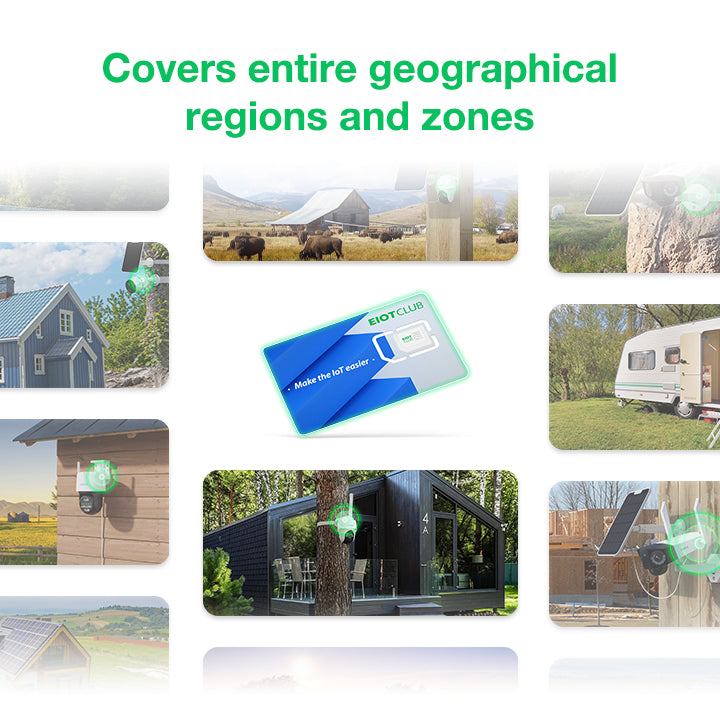
Understanding 4G SIM Cards for Security Cameras
A 4G SIM card is a Subscriber Identity Module that provides mobile data connectivity, specifically designed to support the fourth generation of mobile network technology. In the context of security cameras, a 4G SIM card allows for continuous communication between the camera and the internet, enabling features such as live streaming and remote access. One of the most significant advantages of 4G connectivity over previous generations, such as 3G or 2G, is its higher data transfer speeds and more reliable connections. This means that users can enjoy smoother video playback and quicker response times when accessing their camera feeds remotely. Moreover, 4G networks have a broader coverage area, allowing security cameras to function in locations where traditional Wi-Fi might not be available.
Benefits of Using a 4G SIM Card in Security Cameras
Utilizing a 4G SIM card in your security camera system comes with numerous benefits. First and foremost, it allows for real-time monitoring of your property. Whether you are at work, on vacation, or just out running errands, you can check in on your surveillance feeds from your smartphone or tablet. Additionally, remote access means you can receive instant notifications if the camera detects motion or unusual activity, enabling you to respond quickly. Another advantage is improved image quality; with a stable 4G connection, you are less likely to experience buffering or lag, ensuring that you capture clear, high-resolution footage. This clarity is particularly important in critical situations, such as a break-in or emergency, where every detail matters.
Choosing the Right 4G SIM Card for Your Security Camera
When selecting a 4G SIM card for your security camera, several factors should be taken into account. First, consider the data plan that best suits your needs—some plans offer unlimited data, while others have specific limits that could restrict video streaming capabilities. It’s also essential to check the coverage areas provided by the SIM card carrier; ensuring that the area where your camera is located receives strong 4G signals is vital for optimal performance. Furthermore, compatibility with different camera models is crucial; not all cameras support 4G SIM cards, so be sure to verify specifications before making a purchase. Personal experiences from friends have shown that choosing the right SIM card can significantly enhance the functionality of their security systems.
Setting Up Your 4G SIM Card with a Security Camera
Setting up a 4G SIM card in your security camera system is a straightforward process. Begin by powering off your camera and locating the SIM card slot, usually found on the back or side of the device. Carefully insert the SIM card, ensuring it is securely seated in the slot. Once installed, power the camera back on and follow the manufacturer's instructions to configure network settings. Most modern security cameras come equipped with an app that guides you through the setup process, allowing you to connect to the 4G network seamlessly. After the configuration is complete, test the connection by accessing your camera feed from a mobile device to ensure everything is functioning correctly. Friends who have set up their systems have often noted how simple and intuitive the process can be.
Common Issues and Troubleshooting Tips
While using a 4G SIM card with security cameras is generally smooth, users may encounter some common issues. One frequent problem is poor connectivity, which can occur if the camera is situated in an area with weak 4G signals. To troubleshoot this, try repositioning the camera or using a signal booster. Another issue could be high data consumption; streaming high-definition video continuously can quickly drain your data allowance. In such cases, consider adjusting the video quality settings within the camera's app to save data without compromising essential surveillance capabilities. If you experience any other technical difficulties, consulting the camera's user manual or reaching out to customer support can provide additional assistance. A friend once shared how a simple reset solved the connectivity issues they were facing, highlighting the importance of basic troubleshooting steps.
Enhancing Security with 4G SIM Cards
In conclusion, integrating a 4G SIM card into your security camera system can significantly enhance its capabilities and performance. With the ability to monitor your property in real-time, access high-quality video feeds remotely, and enjoy a reliable connection, a 4G SIM card is a valuable investment for anyone looking to improve their surveillance solutions. By understanding the benefits, selecting the right SIM card, and following the setup procedures, you can ensure that your security camera system operates efficiently. As security concerns continue to rise, considering a 4G SIM card for your surveillance needs is not just a wise choice but a necessary step towards comprehensive protection.





