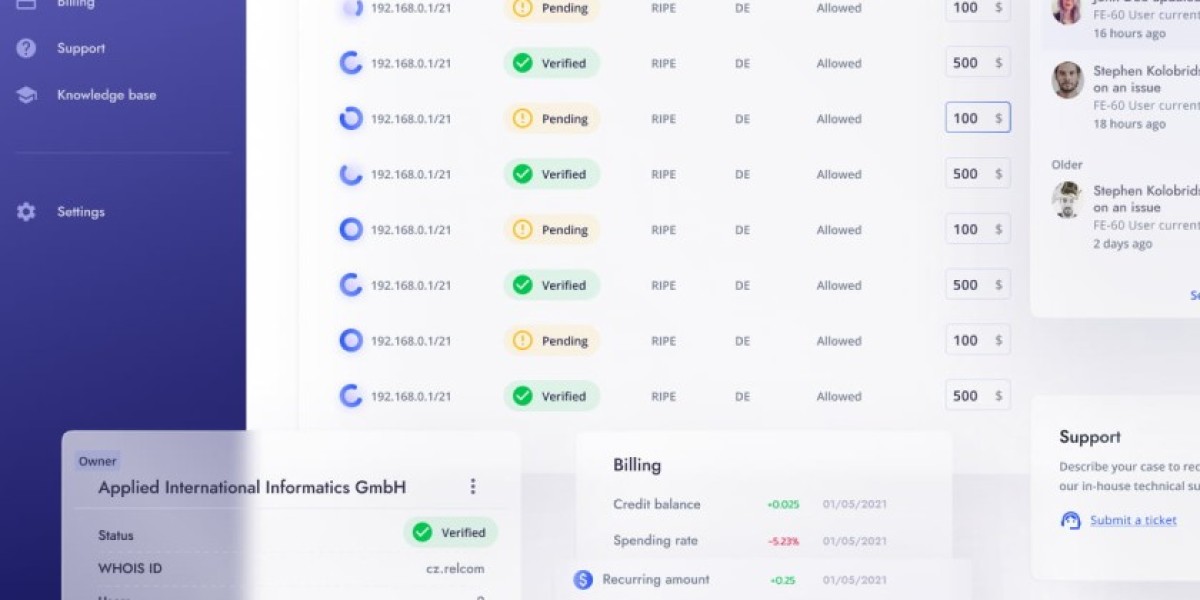Unlock the Secrets: Mastering AT&T SIM Cards for Your Security Camera!
In today's world, security cameras have become indispensable tools for surveillance, providing peace of mind and quick access to vital information in case of incidents. As technology advances, the need for reliable connectivity has become paramount, allowing users to monitor their properties in real-time from virtually anywhere. This is where the role of SIM cards comes into play, particularly AT&T SIM cards, which are designed to work seamlessly with security cameras. In this article, we will explore how to effectively use an AT&T SIM card in your security camera setup, highlighting its benefits and providing practical guidance on installation, activation, and troubleshooting.
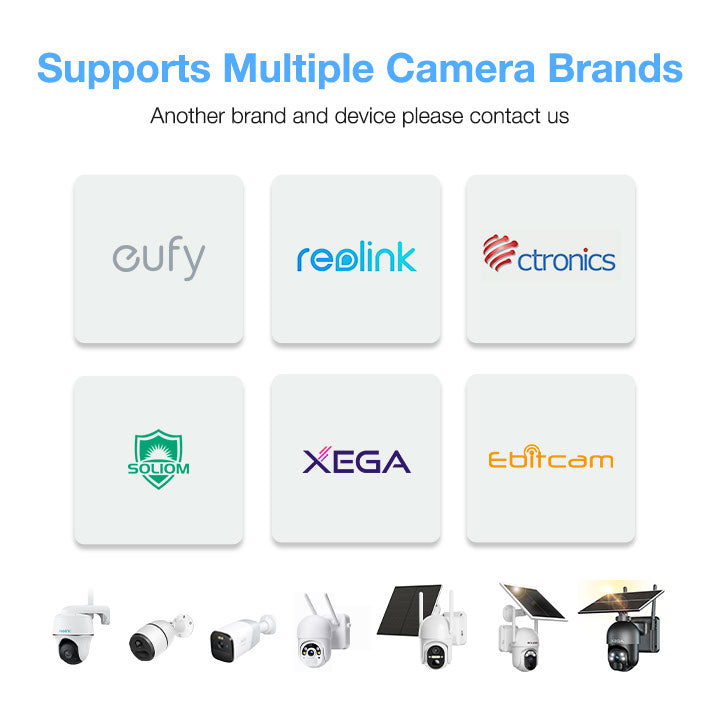
Understanding SIM Cards and Their Role in Security Cameras
SIM cards, or Subscriber Identity Module cards, are small chips that connect mobile devices to cellular networks. In the context of security cameras, they serve as the backbone for establishing a wireless connection, enabling the camera to transmit video and audio data over the internet. This is particularly beneficial for users who install cameras in remote areas where traditional Wi-Fi may not be accessible. By utilizing a cellular connection, security cameras can achieve uninterrupted service, providing real-time alerts and streaming capabilities. For instance, a friend of mine recently installed a security camera at their vacation home in a secluded area, and using a SIM card allowed them to monitor the property without any connectivity issues, giving them peace of mind while they were away.
Choosing the Right AT&T SIM Card for Your Security Camera
When selecting an AT&T SIM card for your security camera, several factors need to be considered. First, ensure that the SIM card is compatible with your specific camera model, as not all cameras support cellular connections. Additionally, it's crucial to choose a data plan that aligns with your usage needs; high-resolution video streaming can consume significant data, so selecting a plan that accommodates this is essential. Coverage area is another vital consideration—AT&T generally offers extensive nationwide coverage, but it’s wise to verify the service quality in your specific location. To enhance your experience, consider opting for unlimited data plans if you plan to utilize cloud storage or remote access features frequently. This way, you avoid unexpected data charges while ensuring your camera operates smoothly.
Steps to Install and Activate Your AT&T SIM Card
Installing and activating your AT&T SIM card in a security camera is a straightforward process. Begin by turning off your camera and locating the SIM card slot, usually found at the back or bottom of the device. Carefully insert the SIM card, ensuring it is placed correctly according to the slot's orientation. Once securely in place, power on the camera. Access the camera's settings via its mobile app or web interface and follow the prompts to activate the SIM card. You may need to enter the SIM card number and select your data plan. If you encounter issues during activation, common solutions include checking the SIM card for any physical damage, ensuring the camera firmware is up to date, or resetting the device. If problems persist, reaching out to customer support can provide additional assistance.
Benefits of Using AT&T SIM Cards for Security Cameras
Utilizing AT&T SIM cards with security cameras comes with a plethora of benefits. One of the most significant advantages is reliable connectivity, which is essential for effective surveillance. With a robust network, users can expect minimal interruptions, ensuring that their cameras are consistently operational. Additionally, AT&T’s broad coverage means that users can place cameras in various locations, even in rural areas where other options may fall short. Another noteworthy benefit is the support for advanced features such as cloud storage, which allows users to store and access recorded footage remotely. This capability is particularly valuable for those who wish to review past incidents or maintain a record of events. Moreover, remote access features enable users to monitor live feeds from their smartphones or computers, enhancing the overall security experience.
Common Issues and Solutions
Despite the advantages, users may encounter certain issues when using AT&T SIM cards with their security cameras. One common problem is connectivity loss, which can occur due to various factors such as weak signals or network outages. To mitigate this, ensure that your camera is positioned in an area with optimal signal strength. Another issue could be data overages, especially if users underestimate their data needs. Monitoring data usage can help prevent unexpected charges, and upgrading to a more suitable plan can alleviate concerns. Additionally, users may experience difficulties with app connectivity, which can often be resolved by checking for updates or resetting the camera. Should these issues persist, it’s advisable to consult the troubleshooting section of the camera manual or reach out to customer support for further guidance.
Maximizing Security with the Right SIM Card
In summary, choosing the right SIM card is crucial for enhancing the functionality of your security camera. By considering factors such as compatibility, data plans, and coverage, users can optimize their surveillance systems for maximum effectiveness. AT&T SIM cards offer reliable connectivity and advanced features that can significantly improve security monitoring capabilities. Whether for home or business use, incorporating an AT&T SIM card into your security setup can provide peace of mind and a sense of security, allowing you to focus on what truly matters.